We’ve been listening to your product requests and we’ve ticked a few off our list recently. Here are some of the most requested updates we’ve released recently:
Expenses Updates: More Currencies, Built-in Conversion, and More
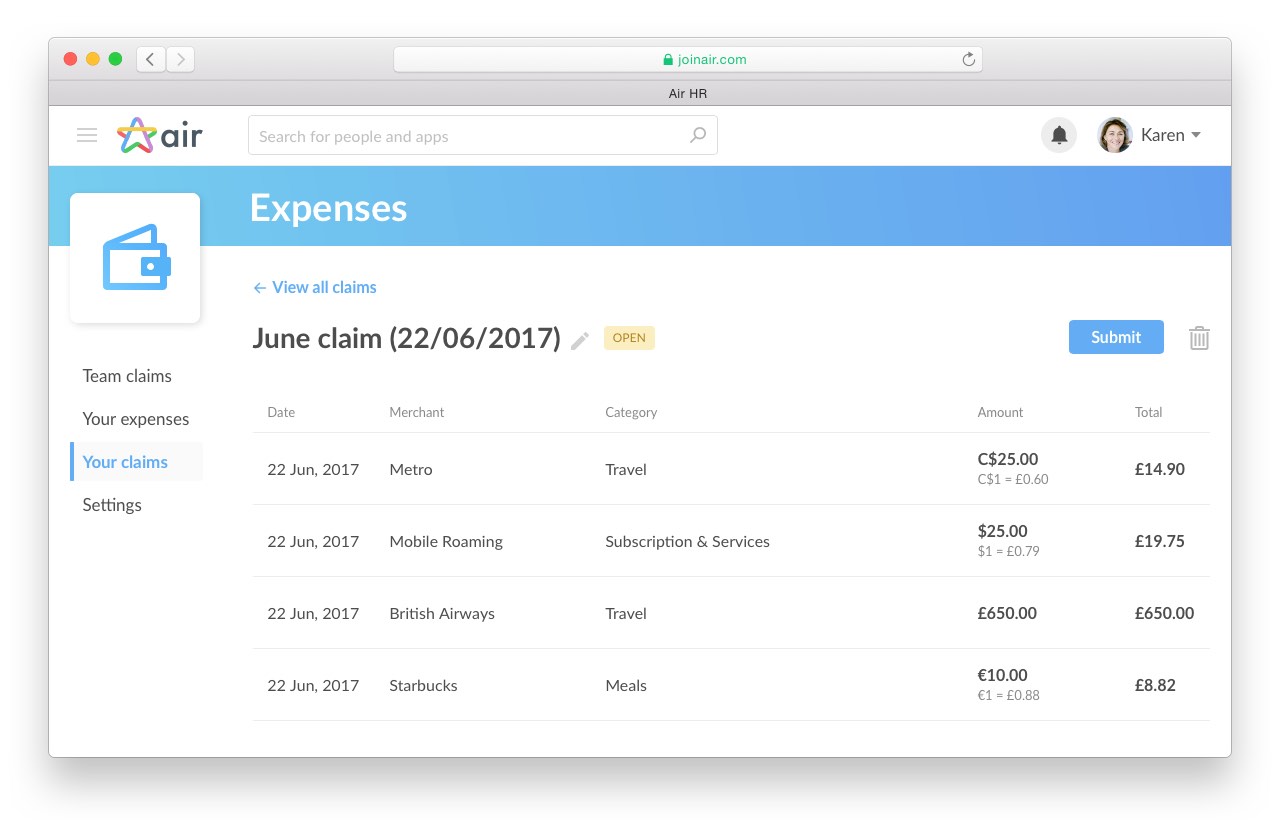 If you’re a growing business and/or going global you’ll probably have employees around the world and be working with several currencies, so we’ve added wider currency support to Air.
If you’re a growing business and/or going global you’ll probably have employees around the world and be working with several currencies, so we’ve added wider currency support to Air.
Now you can add expenses in any currency for those business trips abroad and set employee salaries for your team members around the world.
To make things easy for you Air even has built-in automatic conversion using live up-to-date exchange rates. For Expenses you can set your preferred default currency in Expenses Settings.
We added a few other small features for Expenses as well:
You can now add mileage based expenses which will auto-calculate total based on the default rate for miles and kilometers. Set the default rate in your Expense Settings. Also, Claims are now exportable and printable so you can download a PDF of a claim with all the receipts attached.
New HR reports: Salary Profile and Starters & Leavers
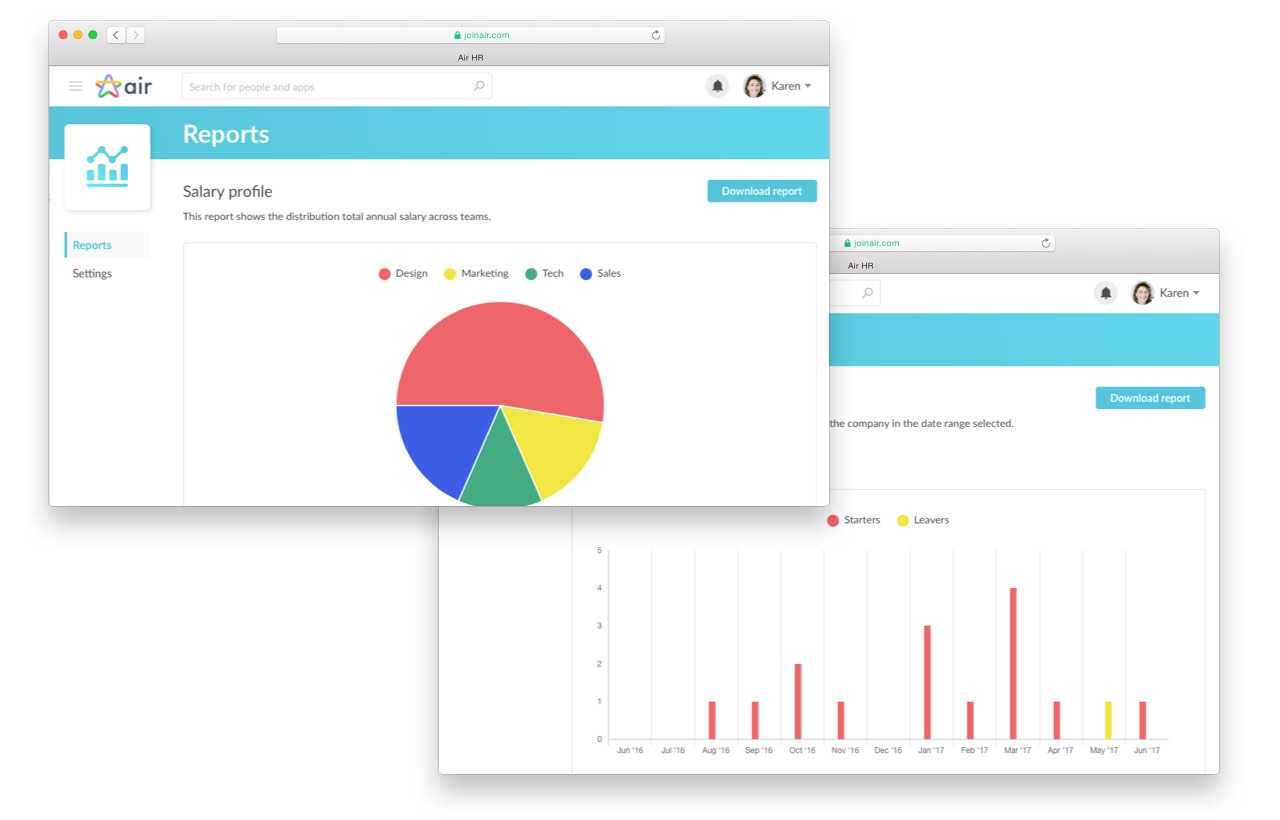
With the new Salary Profile report, available in your Reports app, you can now see a breakdown of your company’s total payroll costs broken down by team. If you pay employees in multiple currencies, Air will even consolidate everything into a single currency so you get a clear picture of your real annual payroll costs.
We also added a Starters & Leavers report so you can visualise how many people joined and left your company within a selected date range.
Oh, and you can now also create Custom Reports to view and export any data you want!
People Profile Updates: Long Term Absence and Offboarding
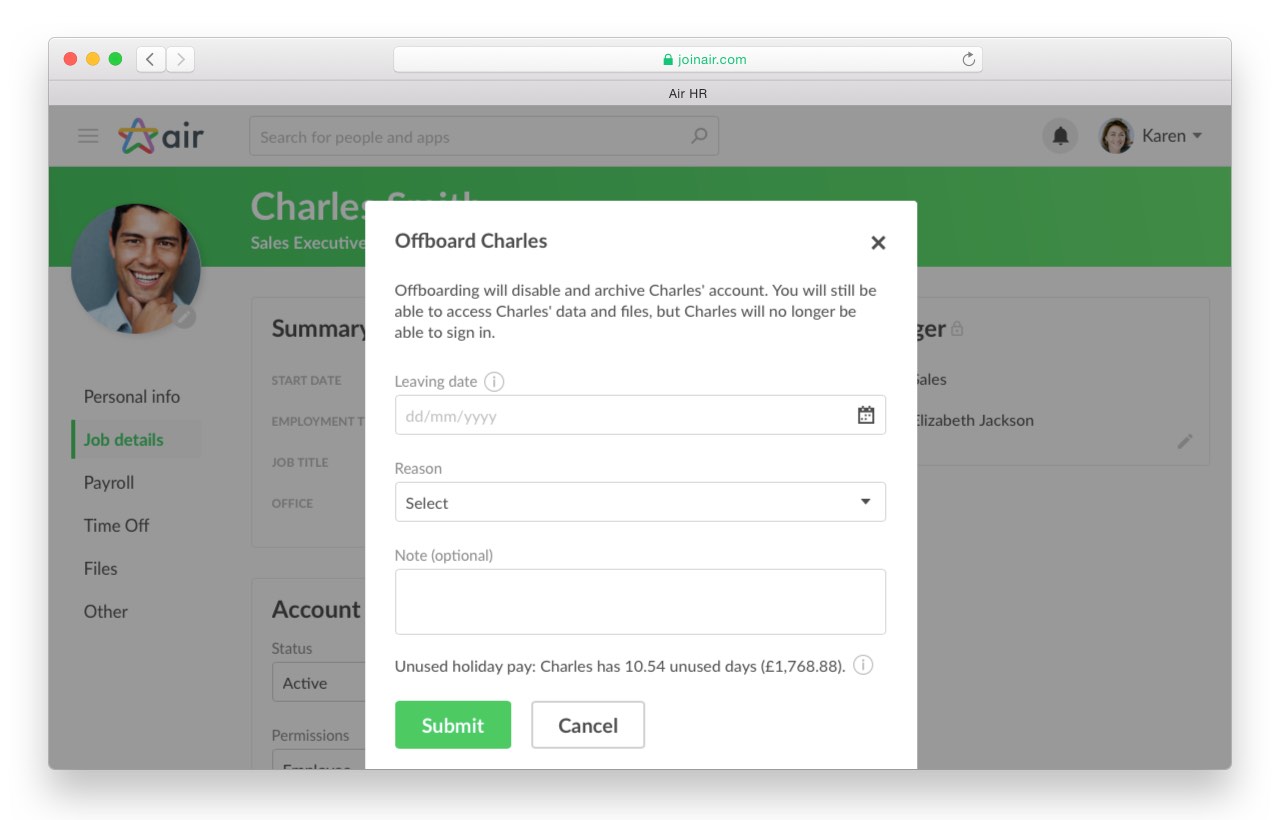
We know that employees come and go, sometimes for good, which is why we’ve added more control for handling people who are on Long Term Absence or leaving your team permanently.
You can set an employee’s status to Long Term Absence by going to their profile, selecting Job Details, and then setting their Account status. Air will remind you when an absence is approaching or when an employee is due to return from absence.
If an employee is leaving your company, or was temporary and their contract has finished, you can offboard them to archive their account and hide them from the dashboard and people directory. You can set an employee’s Leaving Date in advance and Air will remind you when it’s approaching. Read up on Offboarding employees here.
Time off and Company Profile app updates
And in our efforts to continually make Air easier to use, we’ve updated the Time Off Settings page to make it easier to see at-a-glance what your policy’s settings are.
You also might notice a refreshed look for the Company Profile app – we’ve redesigned the overview page to provide a place for store important notes and information about your business, providing a great resource for current employees and new starters!
Let us know what you think of all the changes or if there’s something you really want to see in Air. We look forward to your continued feedback!