Air strives to make managing your business as simple as possible and today we’ve released some updates to user roles and permissions so you can invite external people to your company on Air as Advisors.
Many businesses work with external people and services like accountants, payroll managers and HR consultants to help manage one or more parts of their business.
Advisors in Air can be your payroll provider who has to log in to pull the latest salary information, or an HR consultant who is in charge of hiring new employees. Advisors have full admin permissions so they can easily manage things behind the scenes.
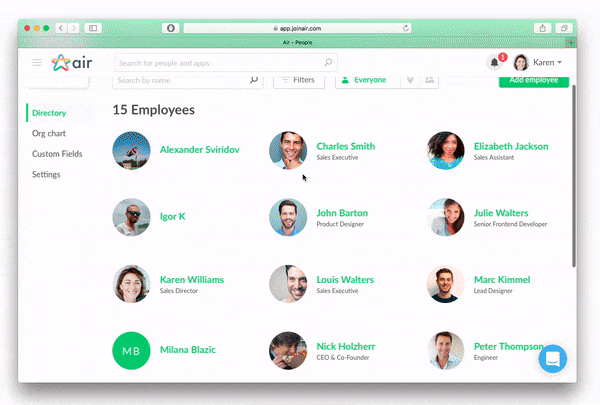
Advisor accounts are similar to normal admin accounts – they have full access to add new employees, view or edit employee profiles, upload or edit documents, review expenses and time off requests, setup new apps, view reports, export data and more.
What makes Advisors different from normal admins is that they don’t have a profile so they won’t appear on the org chart or in the people directory. They also can’t request time off, submit expenses like normal employees and they’re not included in your monthly bill.
To add or become an Advisor: go to an employee’s profile and select the Job Details tab, under Account Permissions you can select Advisor role. Learn more